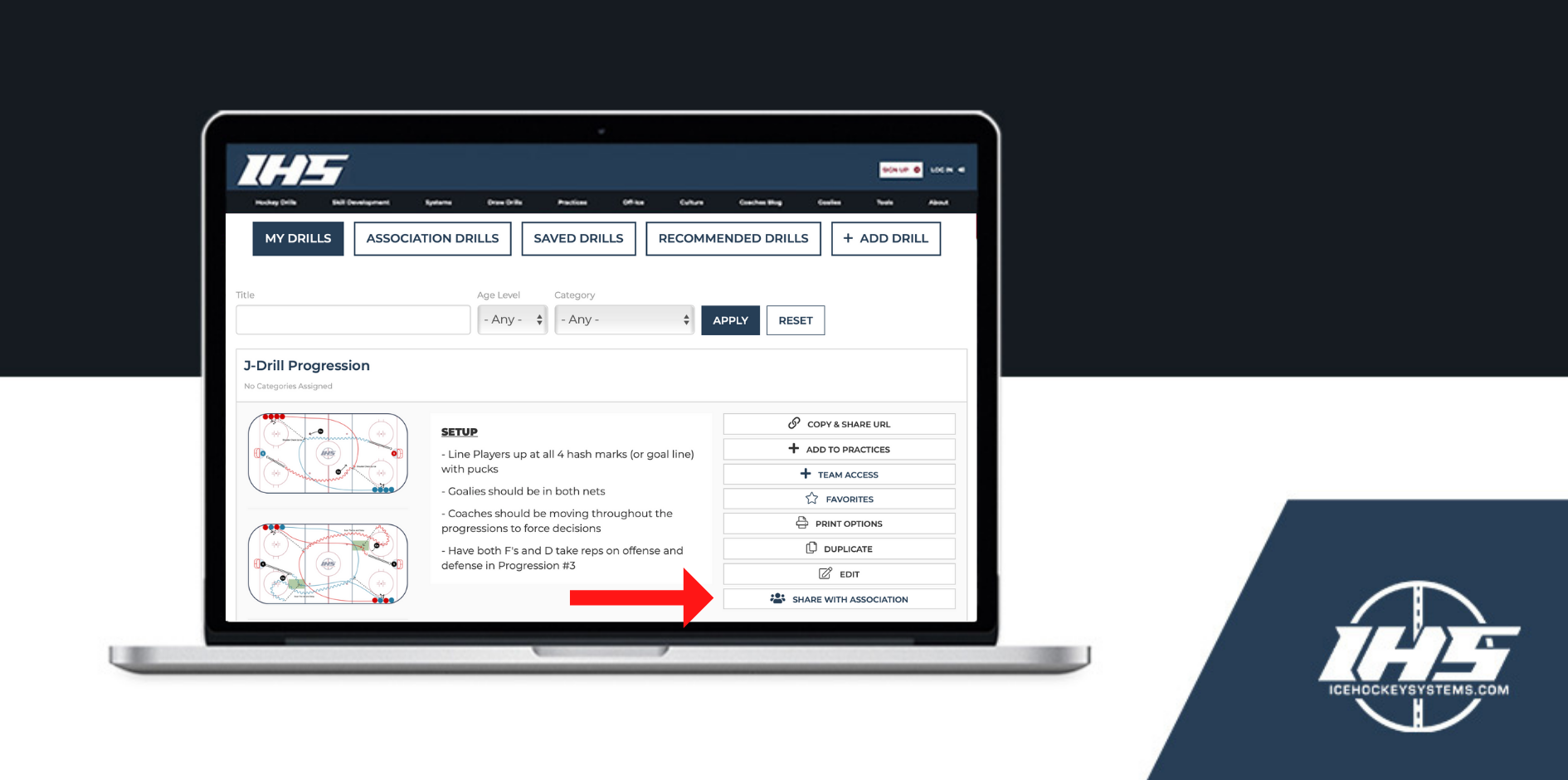
IHS for Associations is excited to announce our newest feature: Association Sharing.
With this new update, any piece of content created by a coach in an association can be shared with the entire association with a click of a button. This will allow for easier collaborations across your association and encourage coaches to share what has worked well for them with drills, practices, systems and exercises.
How To Share Content With Your Association
Go to your Drill Library (also works for Practices, Systems and Exercises) and under the My Drills tab you will see all of the drills you have created. For any drills you want to share, click the "Share with Association Button." This drill will stay in your library and also be added to the Association Drills library for everyone in your association to access.
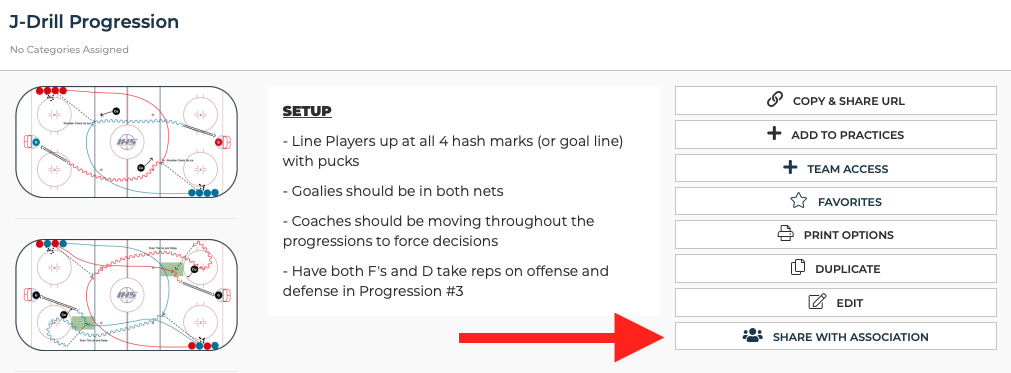
How To Access Content Shared by Other Coaches
To access content shared by your director and other coaches in your association, just go to your content library and click on the Association tab. You will be able to see who added the drill (or practice, etc.) and there are some sorting features. From there, you can save the drill (or practice, etc.) into your own library. We highly recommend for coaches to tag age levels and categories when creating drills. This will help other coaches in your association to navigate the association libraries to find what they are looking for.
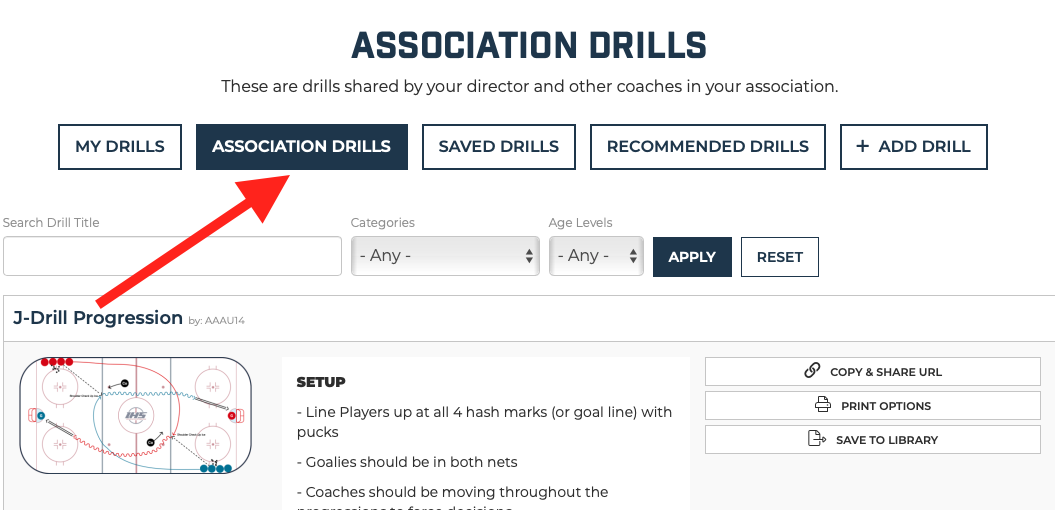
Director Approval
Content that is shared with the association will automatically be put into the association library, but Directors have the ability to remove it from the library if they don't think it's the right fit. Just select the "Remove From Association" button. Directors can also save the drill to their account, make updates and then share it with the association.
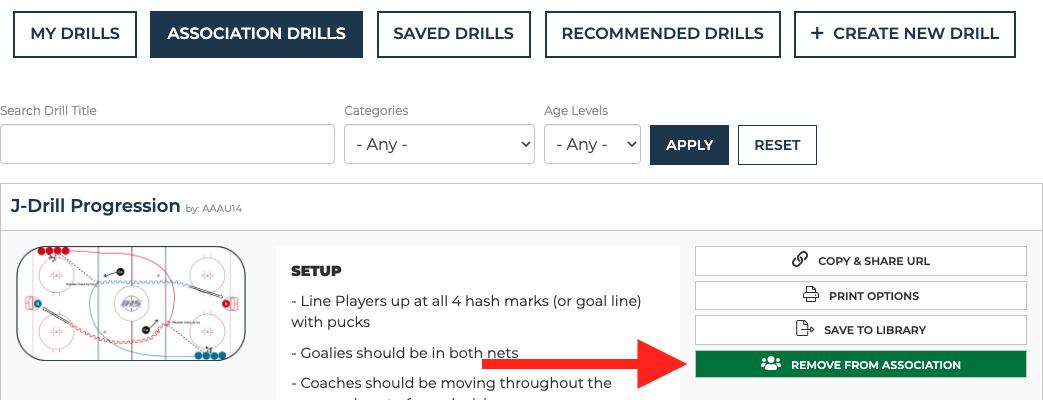
Any content that you have previously created as a director has been automatically moved into the Association Library for Drills, Systems and Exercises.
Refer Your Association
If you want to start sharing drills and practices with other coaches in your association and your association has not yet signed up with IHS for Associations, please take one minute to Refer your Association
Please contact us with any questions or suggestions with the new update.

